Flash Drives
 I LOOOVE Flash drives. I have everything from a little 64K, to 256K, 512K, a couple of 1Gs and a 2G and a 2G on the way.
I LOOOVE Flash drives. I have everything from a little 64K, to 256K, 512K, a couple of 1Gs and a 2G and a 2G on the way.I kill Flash drives and I hate this. There really is NO way to get them back if you screw them up. Trust me, I have spent hours asking friends and surfing the web trying to find a fix.
I recently killed a 2G on my, maybe, fifth use of it. Furious at myself. I was SURE that the computer had shut down. Apparently it hadn't.
YOUR COMPUTER CHECKS THE USB PORTS WITH FLASH DRIVES ABOUT EVERY 10 SECONDS. Don't even think you can take the flash out without harming it.
That said, I have had some success in retrieving files with Restorer2000. Some. Sigh.
May your writing be never lost.
Robin

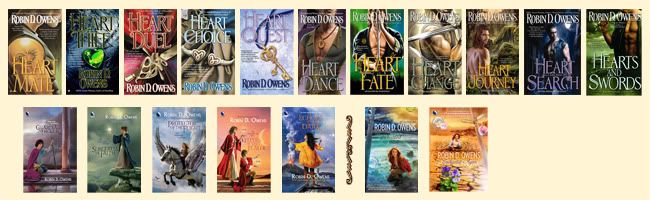





4 Comments:
Um, how are you supposed to take a flash drive out? I just pulle mine out when I'm done with it. Is that wrong??
Shannon
All USB drives and devices should be dismounted correctly. On a Mac, you simply drag the drive icon to the trash. On a Windows machine, there's a little symbol for the drive on the task bar. You have to click on that and tell the machine to stop using the drive. Shutting down the computer really isn't the best way to dismount a flash drive or other USB or firewire device.
These measures are necessary because there are routines the computer has to go through to mount and dismount the drive. Same is true when you plug your digital camera, iPod, or any other device into your computer. Dismount it properly, or risk frying it. Your computer should be giving you a warning if you're not dismounting the device properly.
I admit, I usually wait until the computer is completely shut down, then take out the flash drive.
But the best way is a little icon in the toolbar (gotta load one to describe, one mo.) It's a gray square with a green arrow pointing to the left and means "Safely Remove Hardware." Press this and it will ask which hardware you want to remove. Then you highlight the drive (which you should know what it's called, usually the brand name or generic), push "ok" on the menu, then a popup should say "Safe to Remove Hard Drive."
I often have the desktop running upstairs in the office and the laptop down in the dining room, so I DO save to the flash drive and go back and forth.
Robin
I have two kinds of flash drives. A PNY and a Sandisk. Both run differently. The Sandisk loads with a little program while the PNY does not (nope, no little icon in my tray. No way to safely turn it off).
One thing I would watch out for if I where you. Viruses. Yep, your thumb drive can get one, too. And you can pass them along. Trust me, I've had first hand experience
All in all, though, I love them. They are so much easier than floppies and look at all the CDs and CD-Rs your saving!
Happy Writing,
Amber
Post a Comment
<< Home