Tools
I spent most of yesterday loading Wordperfect 6x-3. It loaded fine, but then there was the customizing of the toolbars, the tutorial (basic, but still some stuff I didn't know), a look at the other office features -- the calendar maker etc.
Anyway here is my toolbar:
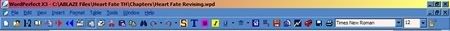
New Document, Open, Compare Documents, Page Set Up, Add Subdocument to Master Document, Expand Master, Condense (and save subdocuments) Master, Draft Mode, Page Mode, Insert File (any sort of file, graphic/text etc), Cut, Paste, Copy, Find & Replace, Redo, Undo, Spellcheck, Thesaurus, Bold Italic, Underline (couldn't replace with my icon), Center, Paragraph, Doublespace, Save AS, Save Document and Save to A drive, Save Document and Save to Flash Drive (F:, which I ABSOLUTELY LOVE, one hit of a button and saved in both spots), Mail the Document (which is another save for me, to my gmail place where I keep my files), Save, Print Menu, Font, Font Size, Wordcount.
The new program has an automatic wordcount on the application bar (which is below), but I am usually working in other documents, not brand new documents so I'd have to add or subtract my wordcount whatever, besides I'm distracted enough with wordcount as it is.
So that's that. It took me hours to mess with the buttons because I'd do 1 or 3 or 4 and forget to save the toolbar and had to redo it again.
Time for bed, but it's dark and quiet and cool and I'm rethinking working in the day...I've always liked the night.
May you find the tools that fit your hand today.
Robin
Anyway here is my toolbar:
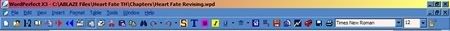
New Document, Open, Compare Documents, Page Set Up, Add Subdocument to Master Document, Expand Master, Condense (and save subdocuments) Master, Draft Mode, Page Mode, Insert File (any sort of file, graphic/text etc), Cut, Paste, Copy, Find & Replace, Redo, Undo, Spellcheck, Thesaurus, Bold Italic, Underline (couldn't replace with my icon), Center, Paragraph, Doublespace, Save AS, Save Document and Save to A drive, Save Document and Save to Flash Drive (F:, which I ABSOLUTELY LOVE, one hit of a button and saved in both spots), Mail the Document (which is another save for me, to my gmail place where I keep my files), Save, Print Menu, Font, Font Size, Wordcount.
The new program has an automatic wordcount on the application bar (which is below), but I am usually working in other documents, not brand new documents so I'd have to add or subtract my wordcount whatever, besides I'm distracted enough with wordcount as it is.
So that's that. It took me hours to mess with the buttons because I'd do 1 or 3 or 4 and forget to save the toolbar and had to redo it again.
Time for bed, but it's dark and quiet and cool and I'm rethinking working in the day...I've always liked the night.
May you find the tools that fit your hand today.
Robin

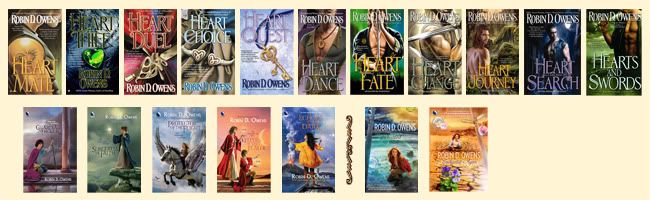





0 Comments:
Post a Comment
<< Home